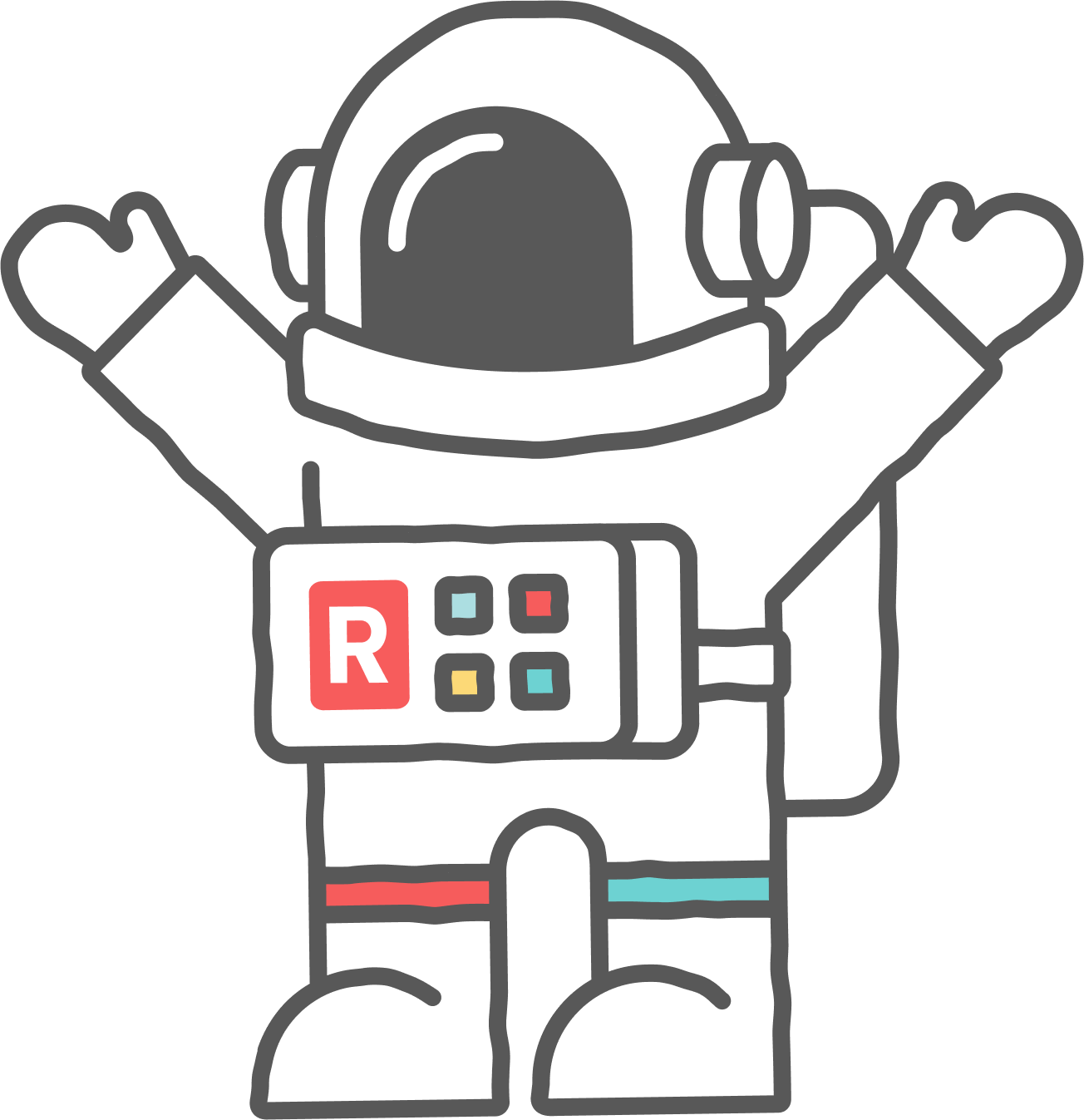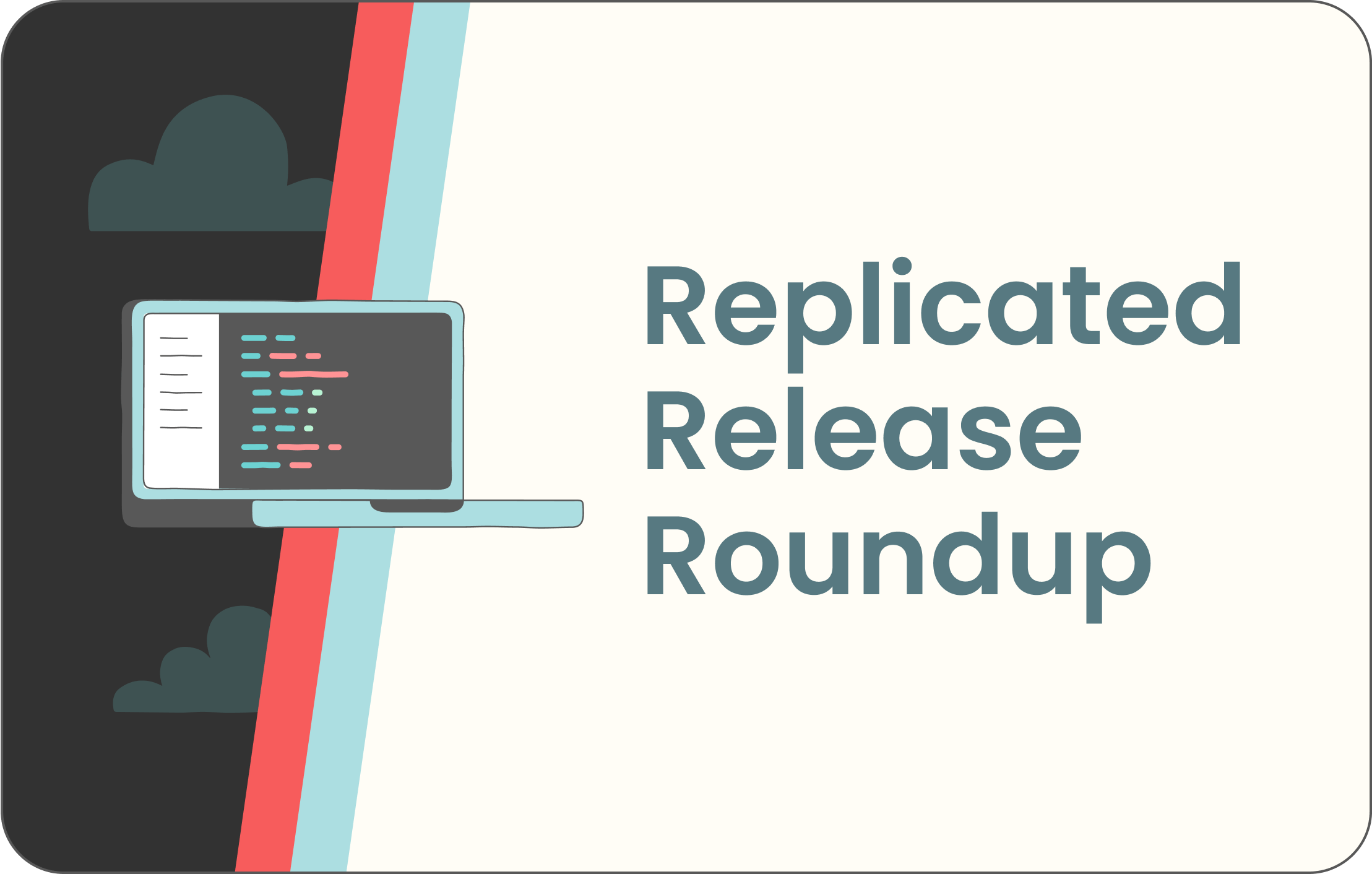
October was a big month in our space as we prepared for, sponsored, attended, and presented content at KubeCon 2021! We hope you were able to participate in the show in some way — in person or virtually. And as always, the replicated Product & Engineering teams did not miss a beat in advancing our product roadmap. Check out this latest compilation of exciting capabilities newly available in our application manager (a/k/a “KOTS” (Kubernetes Off-The-Shelf), our Kubernetes installer (a/k/a “kURL”), and the vendor portal (previously “Vendor Web”) in our release highlights for October 2021 below.
Also, we’re excited to introduce the replicated Beta Program. Sign up for the beta mailing list to get notifications about early access to alpha and beta features. In exchange, we’d like feedback on your interest in the features, how well they work for your purposes, and any suggestions for improvements.
New Release Highlights:
What’s New for the vendor portal:
What’s New for the application manager (a/k/a “KOTS”)
What’s New for the Kubernetes installer (a/k/a “kURL”)
- Kubernetes installer: Run custom host preflights before installing Kubernetes (beta)
- Kubernetes installer: Registry add-on can now be backed by persistent volume
- Kubernetes installer: New default CRI for kURL is containerd
Vendor portal: Experimental feature sends support bundles directly to vendor portal from admin console
Troubleshoot support bundles are a great way for vendors to understand what is going on with their customers’ installations. We’re experimenting with making it even easier for end-users to submit support bundles directly from the admin console rather than downloading them and emailing them to a vendor for support. Watch the video demo for this new, experimental feature.
This new feature is behind a feature flag, and we’re looking for customers interested in early access. If you’re interested, please reach out to your Account Executive or Technical Account Manager, or better yet, sign up for the beta mailing list.
Even without the experimental feature, all users of the vendor portal will see some improvements:
- The list of support bundles now shows which customers the bundles came from (if available), making it easier to tell bundles apart.
- There’s now a search field to filter by customer name, making it easier to find specific support bundles.
- The list was redesigned to show how many errors and warnings were found in each bundle, which makes it easier to understand the status of support bundles at a glance.
Application manager: Troubleshoot’s Ceph analyzer now details disk usage
The bundled version of Troubleshoot was updated to v0.15.0. As part of this, the included Ceph analyzer was improved to now provide disk usage details on failures. This enhancement will help anyone more easily identify storage consumption-related errors in their installations. The improved Ceph analyzer now provides details on disk usage, including if it is ‘nearly full’ at 85% or higher and ‘full’ at 95% or higher usage by default.
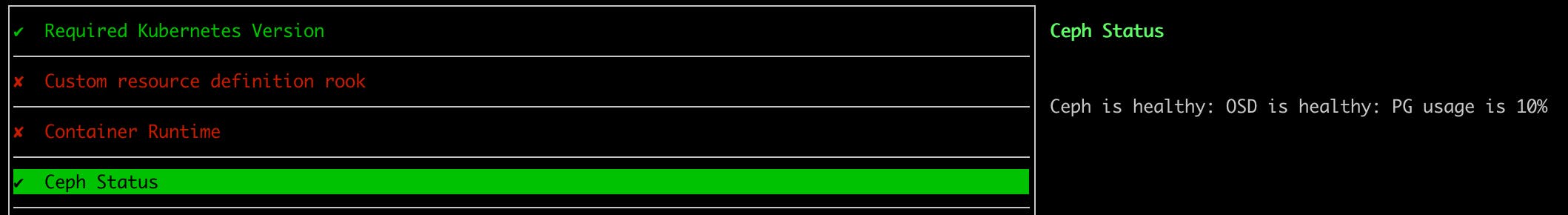
Kubernetes installer: Run custom host preflights before installing Kubernetes (beta)
The Kubernetes installer runs default host preflights to ensure that a customer’s environment meets the requirements to run Kubernetes and any chosen add-ons. These host preflights check CPU, memory, disk space, and more according to the requirements and recommendations set by Kubernetes and by the add-on maintainers. Several customers wanted to add to the default host preflights in order to check the environment’s readiness for their own application, rather than solely using app preflights after the Kubernetes cluster and app manager are already installed in the environment.
In the Kubernetes installer spec, you can now provide Troubleshoot specs for host preflights, which let you check for CPU, memory, operating systems, and more. These will run in addition to the Kubernetes installer’s default host preflights that we have defined and can be used to verify that the environment is ready for your application to be deployed in addition to Kubernetes.
This feature is currently in beta while we better document the use of host preflights. You can view basic documentation for the feature here, as well as many examples of host preflights in our GitHub repository, which will serve as a great starting point.
Kubernetes installer: Registry add-on can now be backed by persistent volume
An object store is currently required in clusters installed using our Kubernetes installer. For customers using Longhorn—our preferred storage provider—we offer MinIO to fulfill this requirement. However, with MinIO’s recent decision to use the AGPLv3 license, some vendors are uncomfortable using MinIO in their customers’ environments. To remedy this, we have continued to decrease replicated’s reliance on an object store, so that customers can use Longhorn without also needing to use MinIO.
Toward that end, this month we updated the Registry add-on to use a persistent volume for storage rather than object storage provided by MinIO. If the Registry add-on is included in your Kubernetes installer spec, but an object store is not specified, the Registry will automatically use a persistent volume. An object store is still required for other parts of the replicated platform, but this is a crucial step toward allowing customers to remove MinIO from their Kubernetes installer specs.
Have questions? Feel free to reach out to Customer Success (@cs-team) or ask the Product team (@pm) on your team’s replicated Slack channel! You can also look back at our August blog to learn more about previous efforts to remove MinIO dependencies.
Kubernetes installer: New default CRI for kURL is containerd
Because Docker has been deprecated as a supported container runtime in Kubernetes since version 1.20, and Docker will be completely unsupported in a Kubernetes release to come (v1.23 or later), replicated has been working to move towards favoring containerd. We’re pleased to share that the new default container runtime for replicated’s Kubernetes installer (kURL) is now containerd, marking a significant step in that pursuit.
It is worth noting that the team has already provided a migration path for Kubernetes installer users who are on Docker and wish to migrate to containerd so that this change does not impact their installations.
Our remaining work here is to automate better support for future containerd versions, which will ultimately close out our kURL CRI Migration roadmap item, hurray!
That’s it for the October release highlights! We would love to help you learn more about these new features and what replicated does to help vendors and customers install and manage modern apps on-prem —click here to schedule a demo.