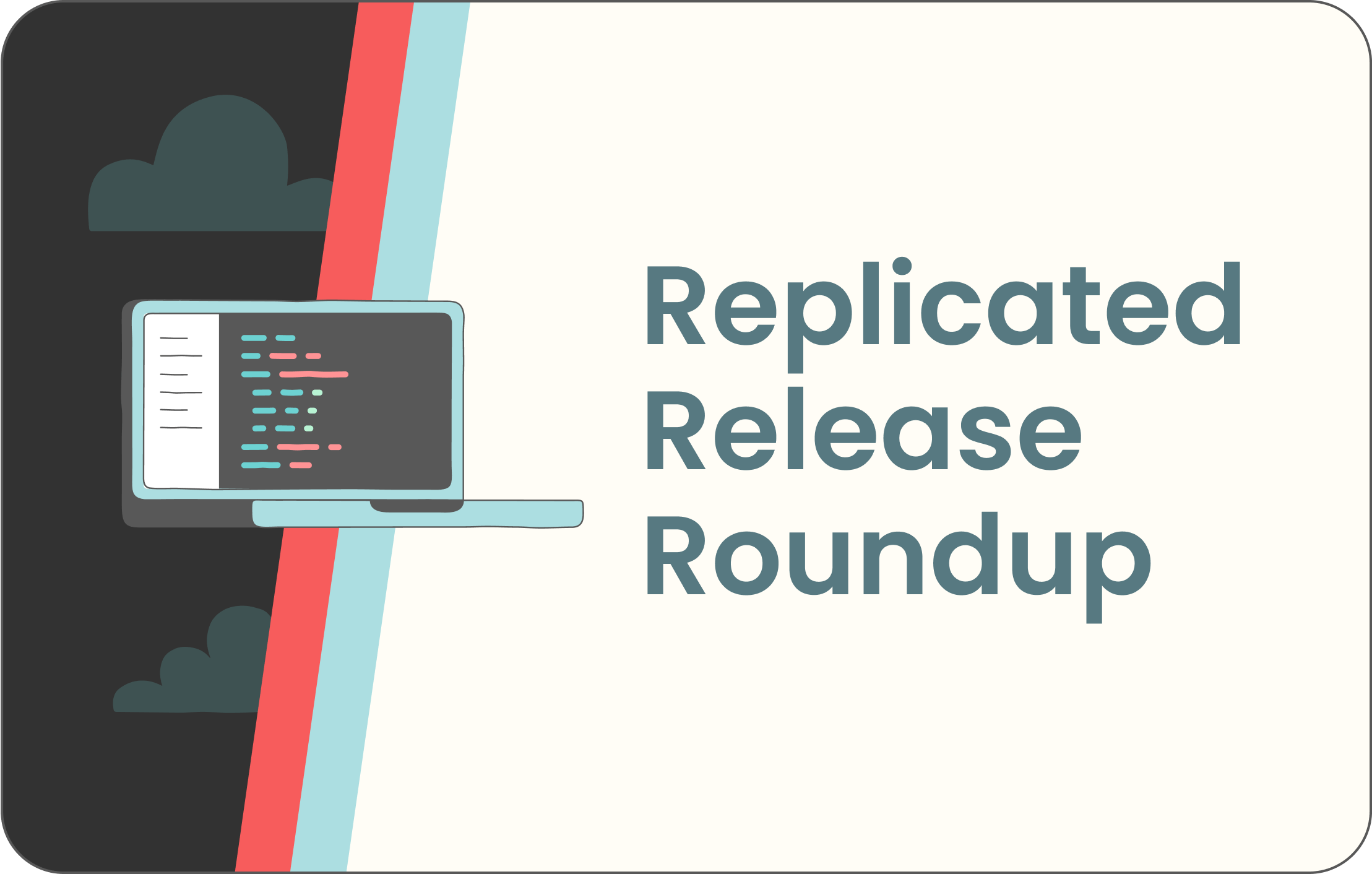
Are you settling in yet to your autumn vibe? We are! Our team here at replicated is really enjoying our apple ciders, campfires, and general fall coziness. Grab your favorite fall hot drink and tuck in to this quick recap of what the replicated Product & Engineering teams have done to drive our roadmap with exciting new capabilities for our application manager (aka “KOTS” (Kubernetes Off-The-Shelf), our Kubernetes installer (aka “kURL”), and the vendor portal (previously “Vendor Web”) in our release highlights for November 2021 below.
Also, a reminder that last month we introduced the replicated Beta Program! Sign up for the beta mailing list to get notifications about early access to alpha and beta features. In exchange, we’d like feedback on your interest in the features, how well they work for your purposes, and any suggestions for improvements.
New Release Highlights:
What’s New for the vendor portal
- Vendor portal: Support Request Process Streamlined to a Couple of Clicks
- Vendor portal: Improved Automatic Air Gap Build
- Vendor portal: Default Kubernetes Installer For New Apps Now Uses Longhorn And MinIO Instead Of Rook
What’s New for the application manager
What’s New for the vendor portal
Vendor portal: Support Request Process Streamlined to a Couple of Clicks
Submitting support requests just got a lot easier! Until now, vendors have been required to fill out a form and find and upload a bundle — a bit of a clunky experience. This month, we’ve streamlined the process down to just a few clicks.
Now, when vendors submit a request, they can see and choose from a list of support bundles already uploaded. As the vendor selects options from the form they fill out, that list automatically narrows down by application and customer. Alternatively, vendors can submit a support request from a support bundle row, which pre-fills that form. These improvements make the submission itself faster and more discoverable — taking vendors to the support page, where the modal opens pre-filled with all of the data needed and pre-selecting the support bundle. Any errors and warnings from the support bundle are added to the description field as well, bringing even more data into view for our support team when the ticket shows up in Zendesk. Check out the new process in this demo.
These are just the first changes in store for improving how a vendor interacts with replicated for support. We’ll keep iterating to keep the improvements coming, and all teams will be involved. Stay tuned for more exciting news in this area of the vendor experience!
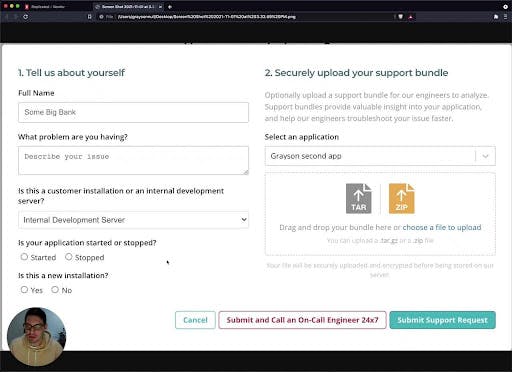
Vendor portal: Improved Automatic Air Gap Builds
Automatic air gap builds have been optimized to only build bundles from the point in time that the feature is enabled on any given channel. Before this optimization, the vendor portal would build air gap bundles for ALL releases to the channel as soon as the feature was turned on. Moving forward, the vendor portal will record when this feature is enabled and only build the bundle for releases pushed to the channel after enablement. This will help ensure that there is no delay in getting the most recent release available as an air gap package when the customer needs it.
Check out a view of this capability improvement below:
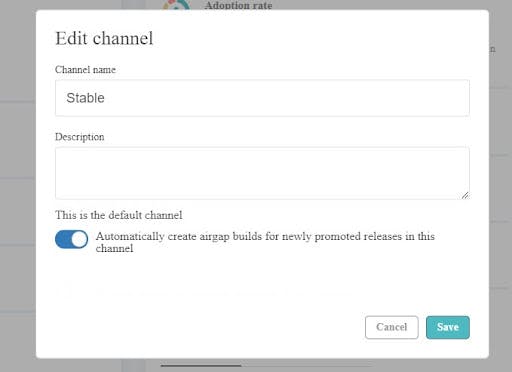
Vendor portal: Default Kubernetes Installer For New Apps Now Uses Longhorn And MinIO Instead Of Rook
When you create a new application in the vendor portal, a default Kubernetes installer is created with it. You are encouraged to edit this default installer to pin specific versions of each selected add-on. This default Kubernetes installer spec previously included Rook as the PVC provisioner and object store. Since we are now positioning Longhorn as our preferred PVC provisioner, Rook was removed from this default spec and replaced with Longhorn. However, since Rook also provided object storage, MinIO was added to this default as well.
This change has no impact on existing Kubernetes installers or new Kubernetes installers created for an existing app. This change only alters the default installer that is created for a new application.
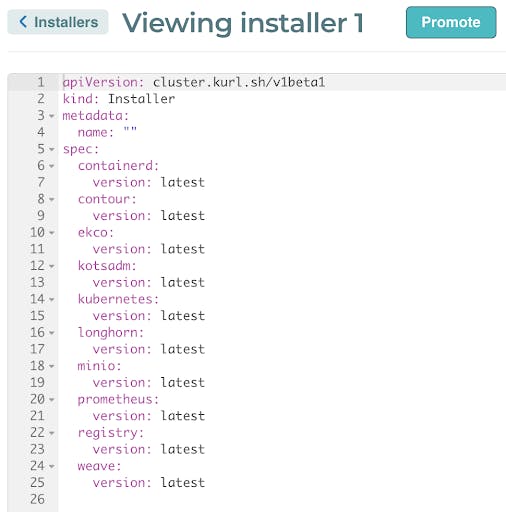
What’s New for the application manager
Application admin console: Vendors Can Now Install with Native Helm
Installing with native Helm has moved from beta to general availability (GA)! We are excited to bring this feature forward and appreciate the feedback from everyone who participated in the beta. This new capability enables vendors to leverage their existing investments in Helm without the need for extensive modification to their charts — which means faster and easier onboarding of their applications to replicated! This feature includes support for hook weights and most hooks, which many Helm users leverage for a variety of reasons in their applications lifecycle. In addition, this capability will also help meet the requirements of those customers who want to use Helm to manage the lifecycle of their containerized applications in their environment. For more details, check out the new workflow in our docs!
That’s it for the November release highlights. Thanks for reading! In light of the upcoming holidays, we’ll plan to share our December update in the first week of the new year. We hope you all have a wonderful and healthy holiday.
In the meantime, would you like to learn more about these new features and what replicated does to help vendors and customers install and manage modern apps on-prem? We would love to show you —click here to schedule a demo.