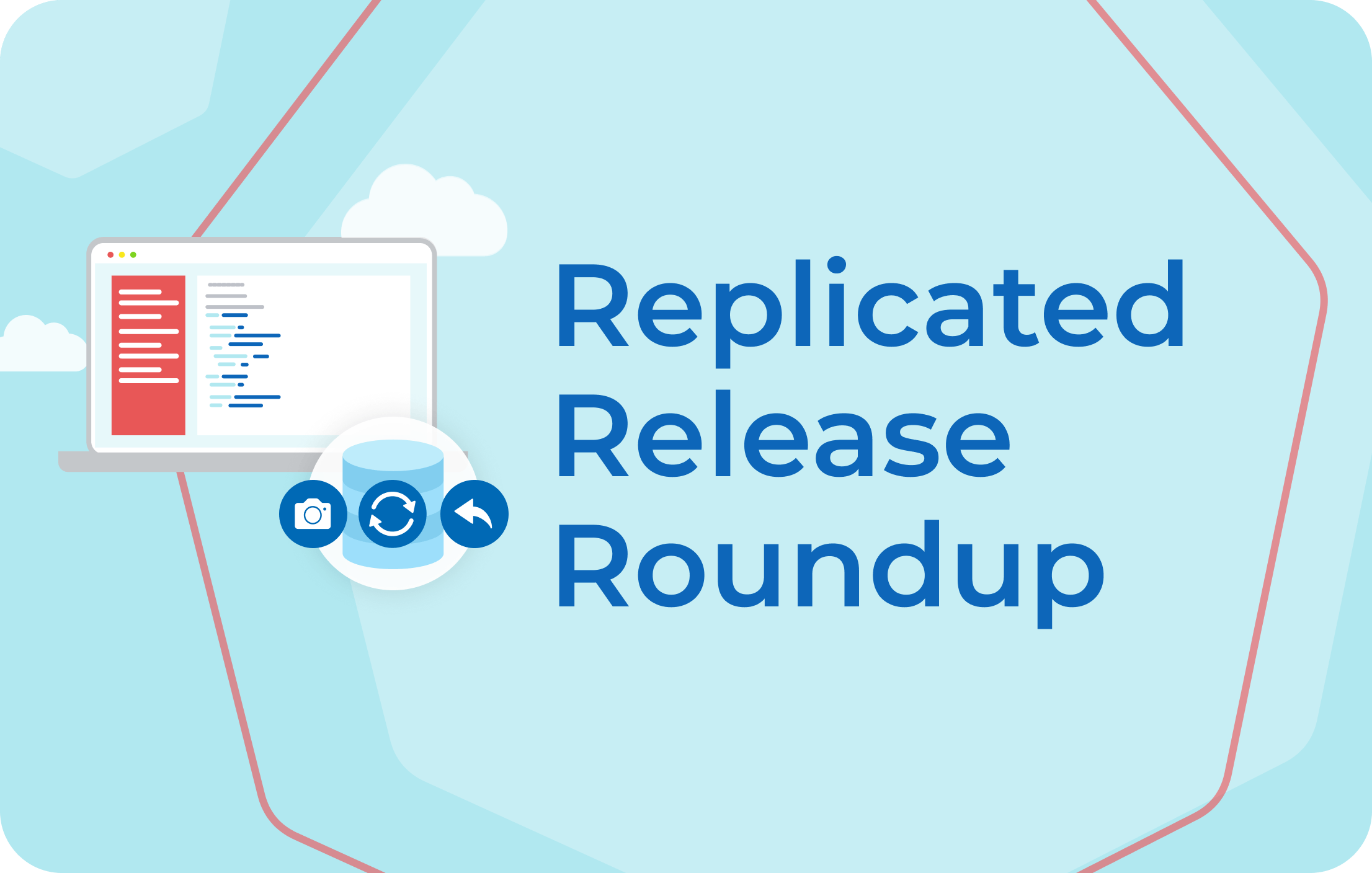
As our team and product grows, we’re making big strides with feature improvements to make your replicated experience even better. This article kicks off what will be a regular blog series announcing new features, with a breakdown of the latest additions to KOTS (Kubernetes Off-The-Shelf). Take a look at some of our recently shipped features and release highlights below.
New Release Highlights
- New Snapshots Backup Storage Destinations Available
- Improved UX for the App Config UI
- New CLI Capabilities Available
KOTS: New Snapshots Backup Storage Destinations Available
Starting with KOTS v1.33.0, Snapshots now supports Network File System (NFS) and Host Path as two additional backup storage destination options, giving more flexibility to your enterprise customers who prefer not to use the existing cloud-based storage services for their Snapshots.
With this addition, the KOTS Admin Console now has built-in support for configuring AWS, GCP, Azure, S3-Compatible object store, NFS Server, or localhost path as Snapshot storage destinations.
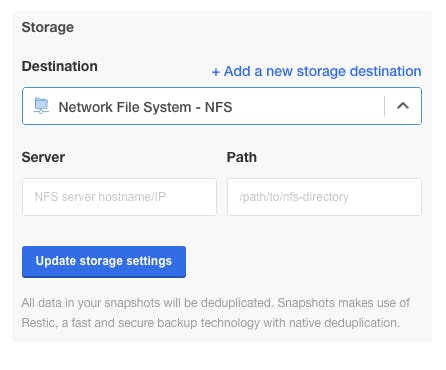
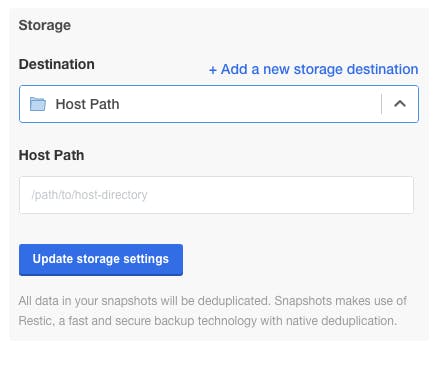
In case you missed it, the KOTS Snapshot Disaster Recovery functionality became generally available (GA) last month with KOTS v1.31.0. Learn more about the overall feature set in our Disaster Recovery blog.
KOTS: Improved UX for the App Config UI
For application vendors with a high number of Config fields, the graphical user interface for collecting customer-supplied values could be a little unwieldy. Starting in KOTS v1.32.0, the user experience of the Config UI has been greatly improved with the addition of navigation automatically generated from your Config custom resource.
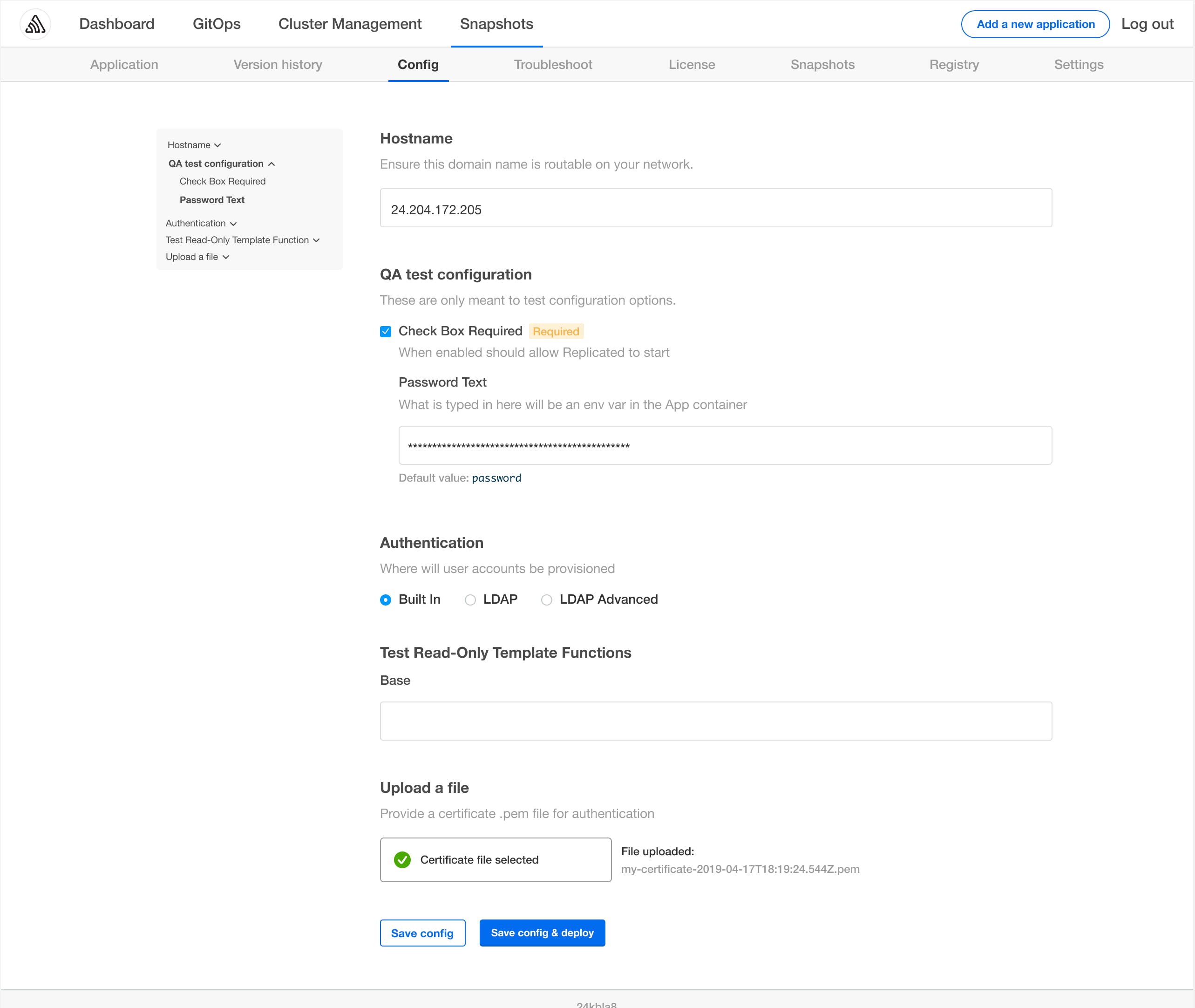
This enhancement requires no changes on your side. KOTS leverages any existing Groups and Items hierarchy in the existing Config to render a new sidebar navigational element, allowing users to more easily jump between relevant config sections. If the user encounters an error at save, they will be automatically directed to the problematic section for resolution.
KOTS: New CLI Capabilities Available
Recent releases of KOTS have also added new capabilities to the KOTS CLI.
`kots set config` – While you’ve been able to edit application config values via the KOTS Admin UI, the ability to do so via the CLI has been limited. As of KOTS v1.31.0, the new `kots set config` command greatly expands your ability to manage config via the command line. Read more in the KOTS CLI documentation.
`kots get` – This command shows information about one or more resources. Read more in the KOTS CLI documentation. Example uses below:
- kubectl kots get apps -n default – lists installed applications in the selected namespace (available as of KOTS v1.28.0)
- kubectl kots get backups – lists available Full snapshots (instance) (available as of KOTS v1.30.0)
- kubectl kots get restores – lists created Full snapshot (instance) restores
More Release Highlights on the Way!
Stay tuned for more feature improvements and product highlights. Want to learn more about these features and how replicated makes it easier to manage Day 2 of the application lifecycle? Click here to schedule a demo.