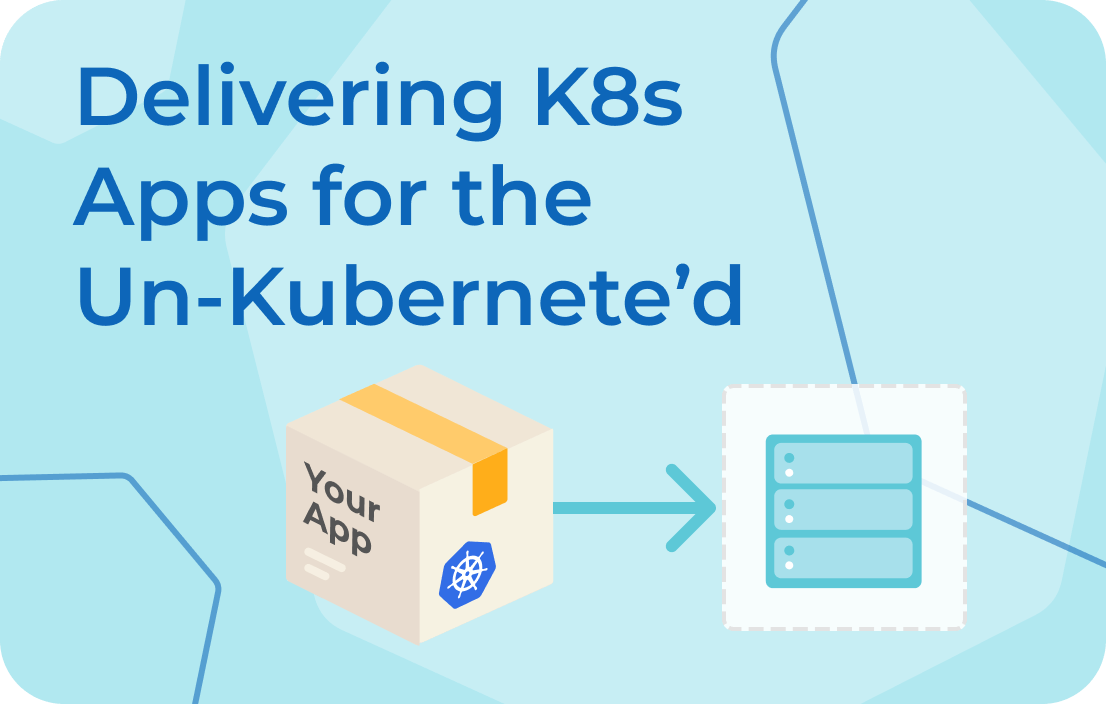
Greetings and welcome back to my blog series on getting familiar with the replicated catalog. Inpart 1of the series, we walked through the process of signing up on thereplicated Vendor Portaland with my colleague Fernando’s help, we made our first KOTS application. Now that we have created an application, we can experiment with distributing our new Kubernetes app using KOTS.
Sharing your Kubernetes app

In my humble opinion, one of the coolest and most appealing features of KOTS is how easy it makes it to share applications. Basically once you’ve written youryamland added it to the replicated Vendor Portal, just send your client a couple ofcURLcommands and they’re live, so long as they have an existing Kubernetes cluster. But what about clients who haven’t yet converted to a containerized environment, but are super-excited about your application and want to try it out?
Kubernetes for the Un-Kubernete’d
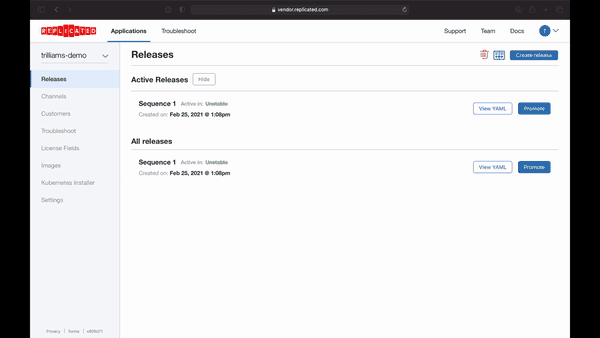
As mentioned in part 1 of this series, replicated KOTS isn’t itself a Kubernetes distribution, but an application installer-slash-updater-slash monitor that does All The Things for making sure that your apps are running on an existing cluster, and enables organizations to share their apps with a simple URL. See our post on the difference between K8s infrastructure and K8s Application management for even more of a breakdown.
Custom Kubernetes Distribution & Installer
KOTS is awesome if your clients are already running K8s – but what about the ones who haven’t fully been caught up in the K8s wave yet and are ready to make the jump? Well, the replicated Vendor Portal offers a solution for that, using another replicated product named kURL. We’ll definitely talk more about kURL in later blogs, but for now the TL;DR of what kURL is, is that it’s a custom Kubernetes distribution builder and installer that uses a cURL one-liner to build out a cluster. For this specific use case, KOTS is combined with kURL to install Kubernetes, then install your application all in one go.
kURL + KOTS = Easy Embedded Install
But you don’t have to take my word for it. If you want to see kURL+KOTS in action, take a look at my colleague Fernando’s latest video down below where he walks through the entire process of using the embedded install function.
You’re not gonna want to miss the next videos in the series – especially if you’re interested in using private registries (hint, hint), so make sure to subscribe to the replicated channel on YouTube and turn on alerts to be notified when the next video goes public. In the meantime, keep an eye on this space for more fun replicated content. Until next time, anon friends!