So far, we’ve explored cost, time to market, internal resources, and business continuity. Do you have a clear favorite at this point? Have you crossed all of your t’s and color-coded all of your Gantt charts? Keep an open mind as we move forward because we’re about to get into execution. And this is where it gets real.
Just tuning in? Go back and read Part 2: Planning for Success
Or Part 1: Why On-Prem Matters
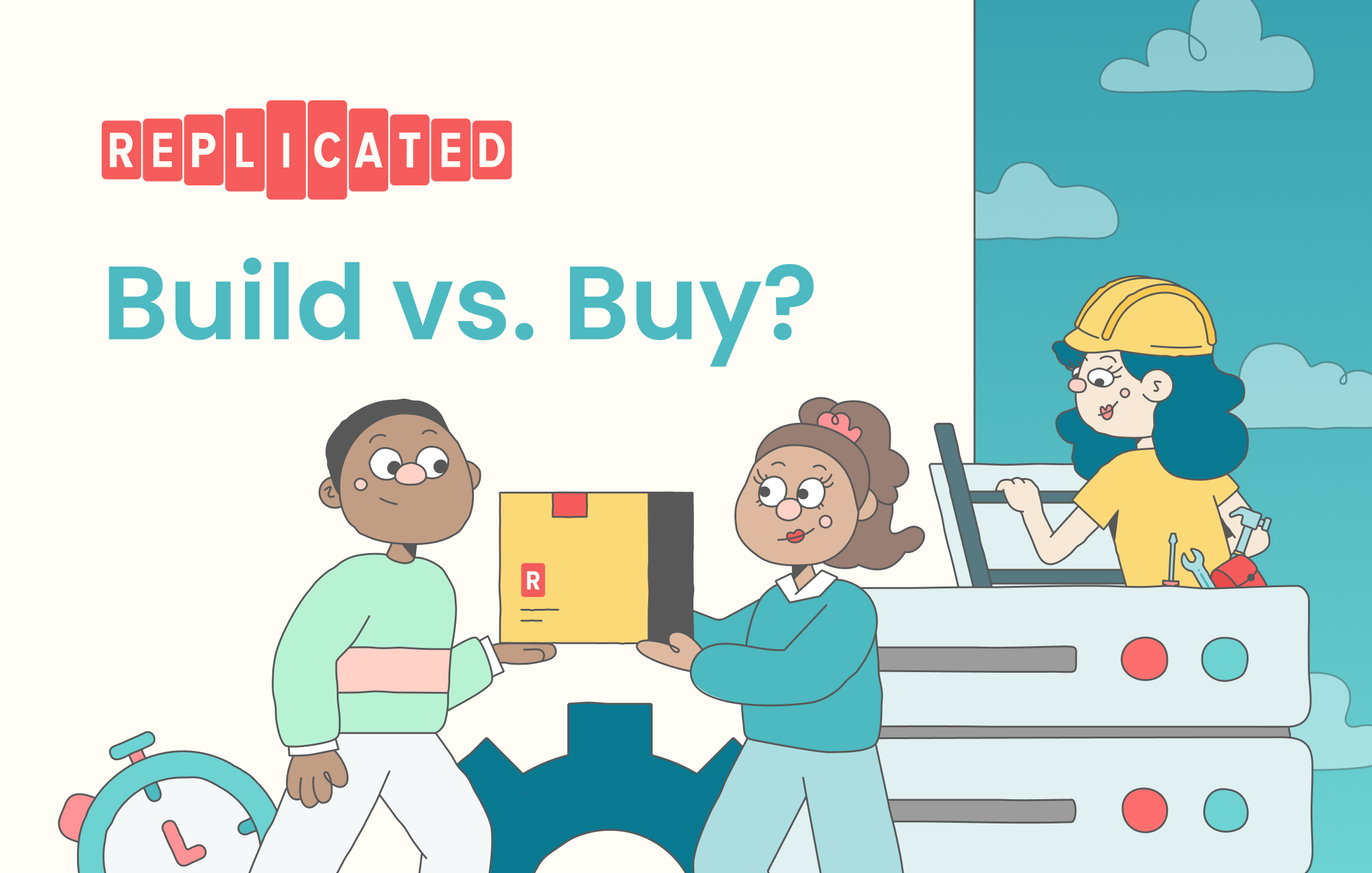
Part 3: Execution
Customer Experience
“The best laid plans of mice and men often go awry.”–Robert BurnsIn the last post, we discussed all of the factors that you need to consider while planning how to deliver and manage your on-prem solution. But once your software leaves your hands, it will take on a life of its own. Make sure that you’ve considered all of these factors when it comes to how well your delivery and management plans will survive out in the real world.
Customer Experience
Enterprises are businesses, but businesses are people. Your software solution needs to solve technical challenges while also being people-friendly. At a minimum, you’ll need to ensure security and visibility in your distribution mechanism, and provide a polished end-user experience. That means more than just delivering a HELM chart, YAML files, and instructions.

First Impressions Matter
Think of your software delivery as a virtual “unboxing.” This is the first impression your customers will have with your solution, and it needs to be elegantly simple. Providing preflight checks and support tools as part of the installation will not only ensure a successful launch, they will also help to build customer loyalty. The positive customer experience needs to stretch throughout the entire lifecycle. The product UX should be consistent and ideally supported with updates, patches, licensing, and entitlements. Managing all of this takes time and resources for each customer-specific deployment environment. Unless you’re prepared to make a significant upfront and ongoing investment, buying a third-party software solution that allows for easy installation, ongoing maintenance, and a great user experience is the safest bet.
Control & Compatibility
The idea of control is alluring. Building provides more control over the tooling and all of its moving parts. When you build, you’re not ordering from a vendor’s menu and you’re not limited by their offering––you can control what and how your solution works with all of the parts you want and none of the ones you don’t. But all of that control comes with additional responsibility, and most of it isn’t very glamorous*.
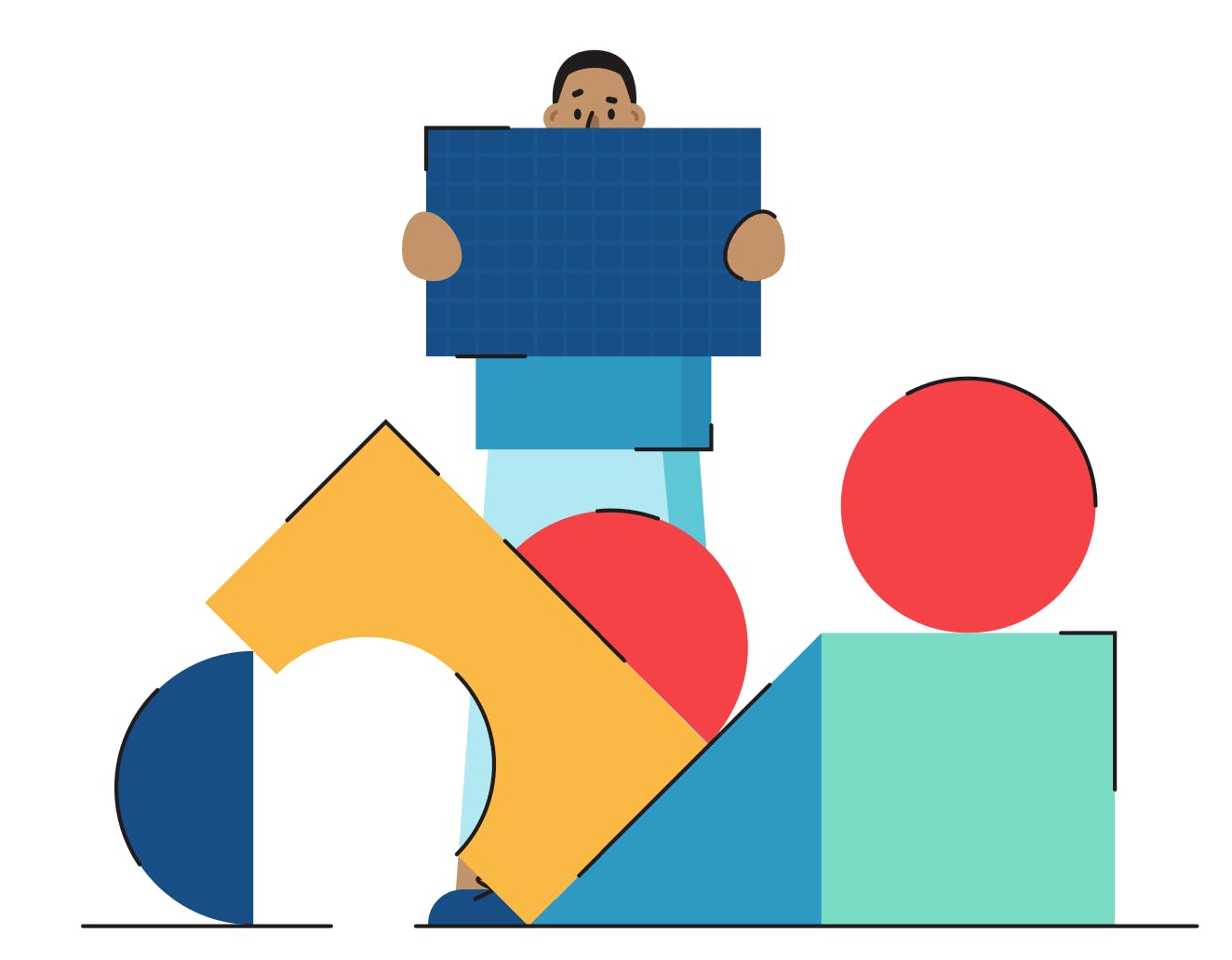
When it comes to compatibility, you want to give your customers a polished, mature-looking, end-user experience with enterprise-class installers, support for GUI-driven deployments, and installation that works across many different types of environments. Whether you’re distributing to bare metal servers, VMs, PaaS, IaaS, SaaS, VPC, containers, managed Kubernetes, a VPC, or even an air-gapped environment, you shouldn’t need to require multiple bespoke paths for deployment. Having an automated solution that provides a single pattern for shipping to all of the different environments is a more efficient way to go to market, and this is where an off-the-shelf solution really shines.
Maintenance & Support
Let’s face it, if you build it, you will need to support it. The process and tools you build to deliver and manage your application are a product in itself. And every product requires ongoing maintenance and support. Larger enterprise software vendors all have product managers and engineers dedicated solely to the distribution of their on-premise software for this reason. So, while building provides more control, it also requires ongoing support (*this is the unglamorous additional responsibility mentioned earlier).
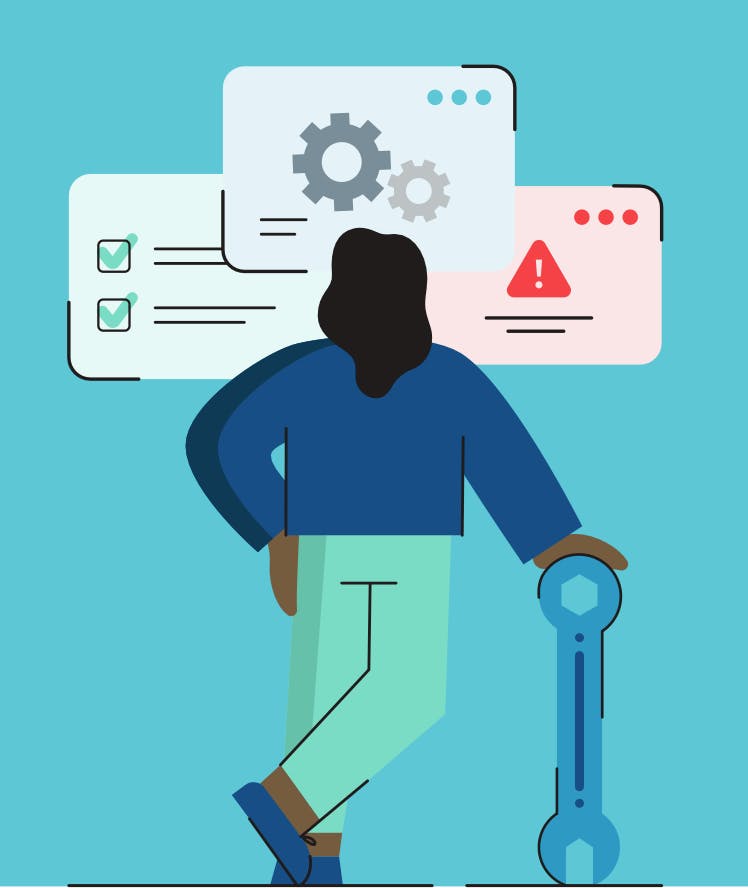
On the other hand, commercial vendor solutions can be more low-maintenance, making it easier for you to deploy patches and updates to customers. If you decide to buy, look for features like embedded tools for environment conformance, configuration validation and troubleshooting, and the ability to make last-mile configuration changes that will persist through application updates.
DIY or DIBuy?
In the next post, we’ll discuss which option can give your company the biggest competitive advantage, and host the final build vs buy bake-off. Place your bets now, because it’s about to go down.
We’ll explore:
- Competitive Advantage
- Build vs Buy Bake-Off
Hate to wait? Download our free eBook now to read it all.